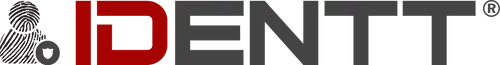Implementing user identity verification with the mObywatel
Thanks to IDENTT you can integrate your system with mObywatel e-wallet: a fully-fledged user verification method replacing traditional identity confirmation documents.

Benefits of integrating your system
in cooperation with IDENTT
Additional Verification Method
Multiple identification processes (physical documents, electronic layer, mObywatel) provided in one solution.
Full Support
Efficient implementation and maintenance of the integration with the mObywatel system by an experienced team.
Enhanced Security
Additional functionalities enhancing the security of the entire process, including biometrics.
System Integration
Customer-provided data can be registered in the administrative system and used by the institution in customer service.
IDENTT: a trusted integration partner
IDENTT, as the first in the Polish market, has received full access to the mObywatel production environment through collaboration with the Ministry of Digitization.

Integration Process
Integrating with the mObywatel app involves providing a dedicated web or mobile application that will be incorporated into the customer identification process in a given institution. Identt manages the entire process, including communication with the mObywatel system, QR code generation, data retrieval, and transmission to the institution.
The security measures while
online identity verification
Comparison with the Personal ID Register
As part of identity verification, we recommend comparing the image of the customer undergoing the process with the photo obtained from the Personal ID Register.
Liveness
Confirmation
Strengthening the identity verification process can involve checking the vitality of the person through a liveness module (performing specific gestures and an automatic assessment of image correctness).
1. Choosing the Identification Path
After selecting the customer identification path in the institution’s web or mobile application, the user is prompted to verify their identity using the mObywatel app. A relevant QR code and instructions appear on the screen.
2. Logging into the mObywatel App
The user, who has already installed the mObywatel app on their device, logs in. They then select the QR code scanning feature displayed on the institution’s screen.
3. Scanning the QR Code
The user uses their smartphone camera or webcam to scan the QR code displayed by the institution, initiating the identification process.
4. Confirming Data Transfer
After scanning the QR code, the user is prompted to confirm the data transfer to the institution for further verification. These data are transmitted securely and encrypted.
5. Liveness Verification
To enhance the process’s security, the user is asked to perform specific gestures or movements, such as turning their head to the left. These recordings are later analyzed by an automatic system to ensure that the person is genuine and not using a photo or screen recording.
6. Data Analysis and Processing
After completing the identification process, the data is transmitted to the mObywatel back office system. Here, it undergoes analysis and is then made available to the institution through relevant communication interfaces. The system meticulously checks whether the data provided by mObywatel aligns with the person’s image and other data from the mObywatel system.